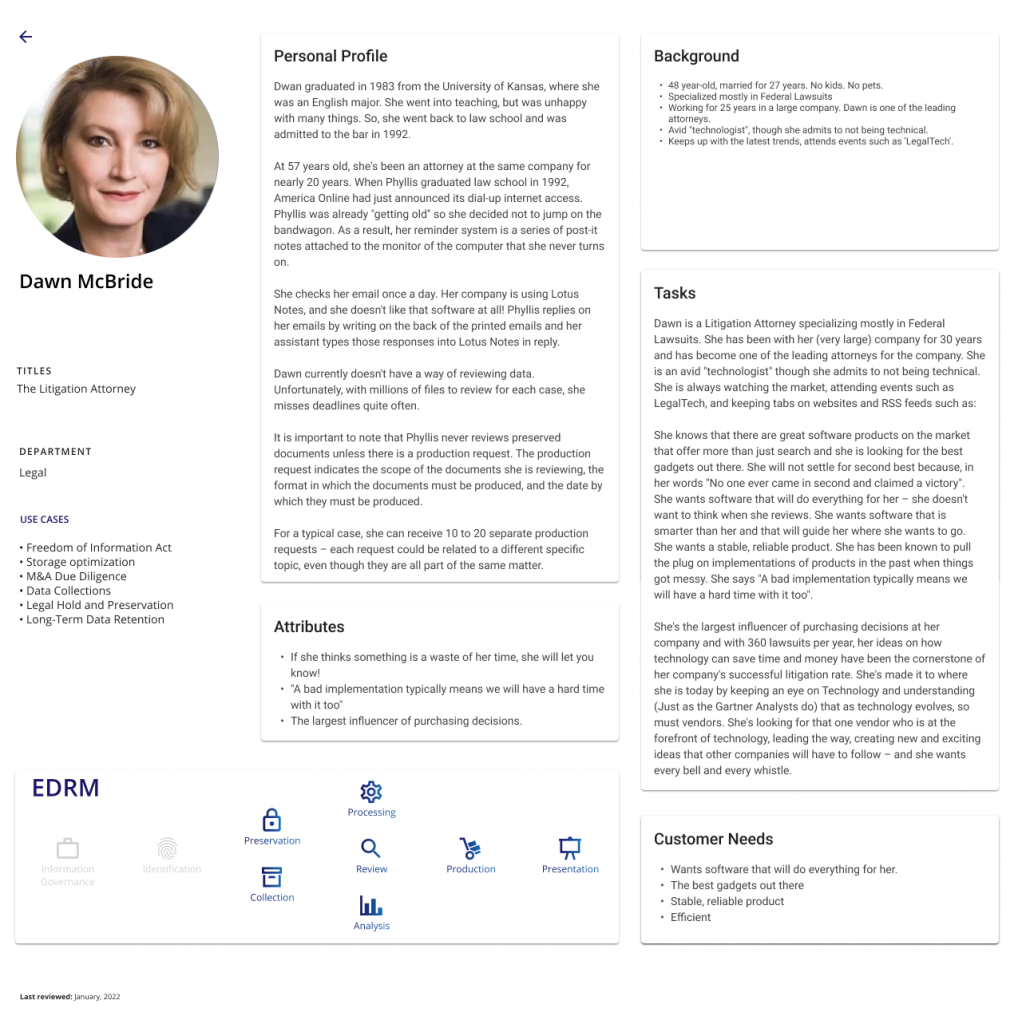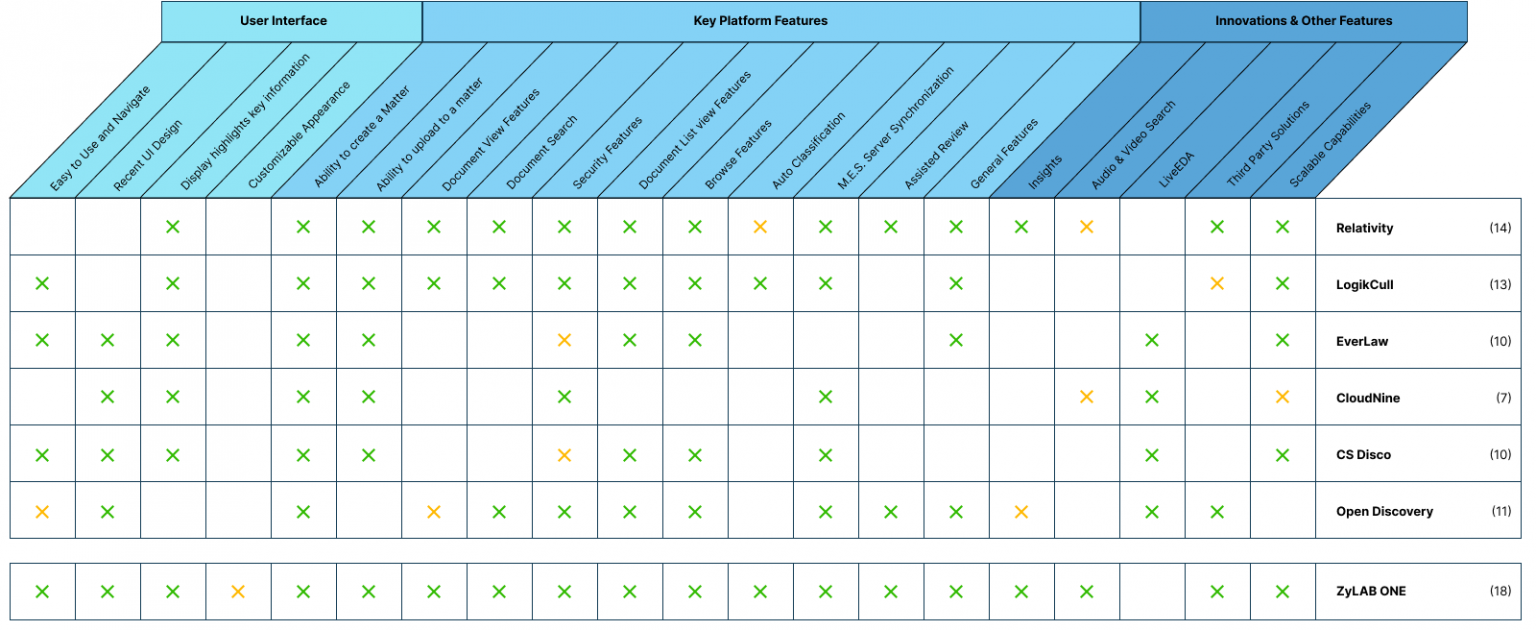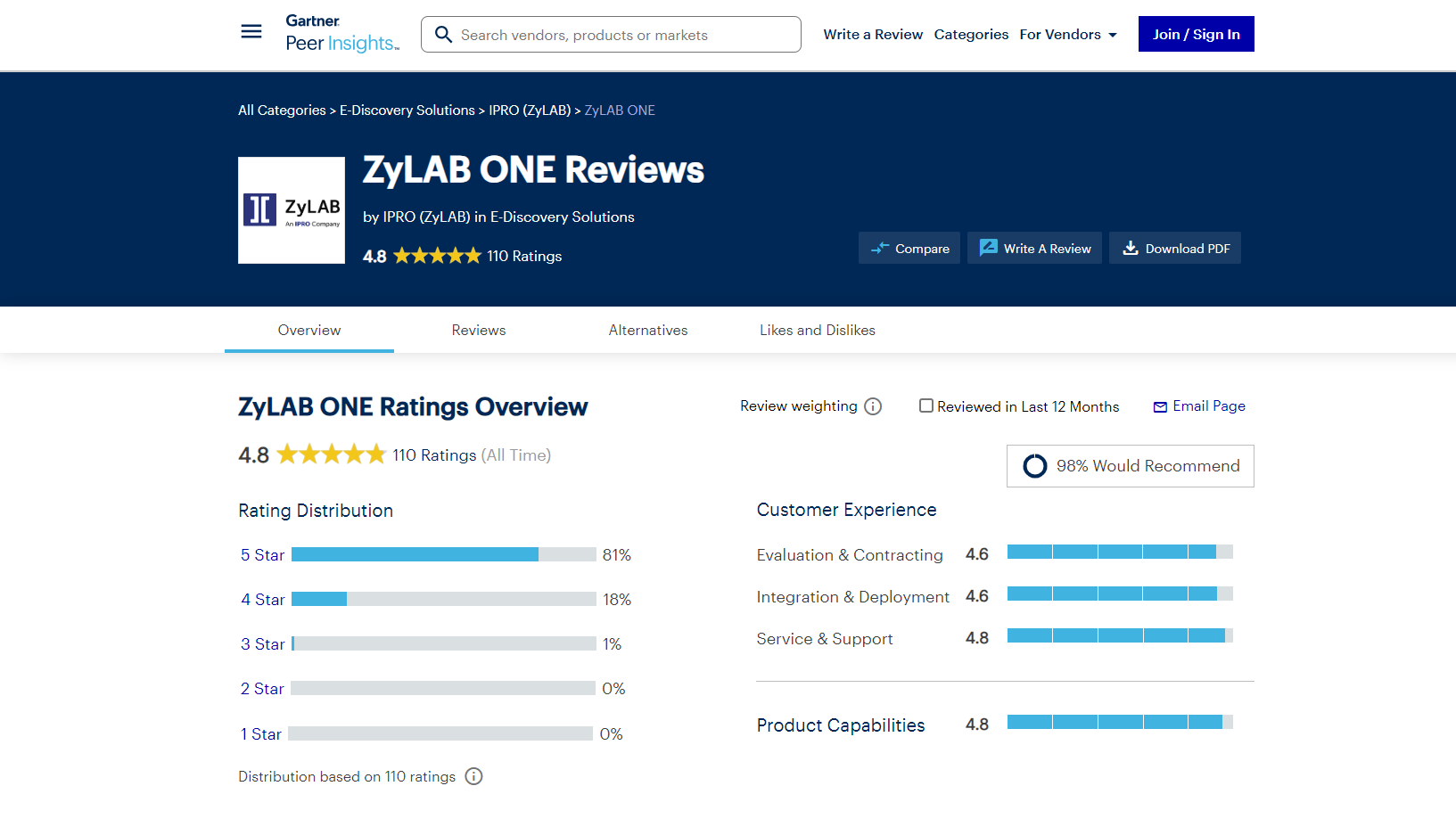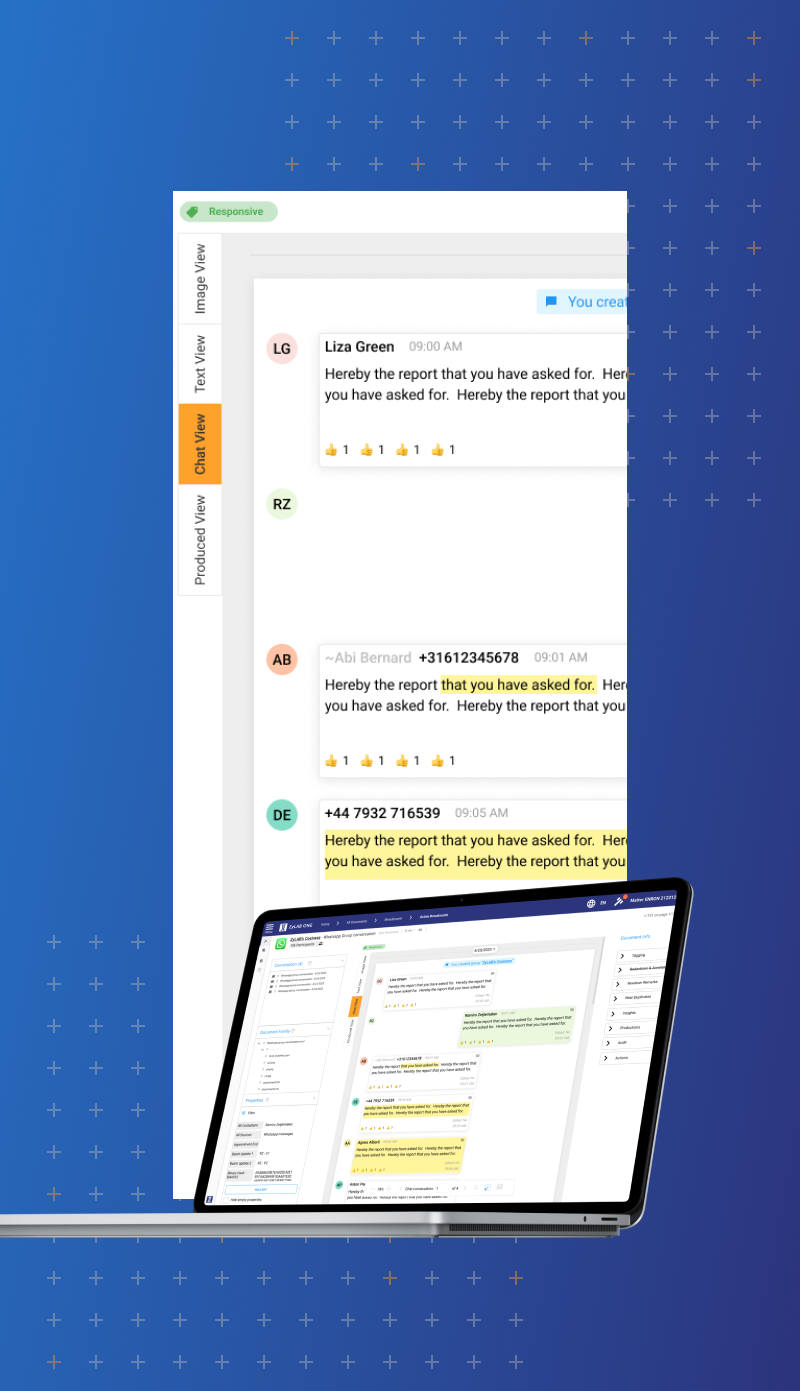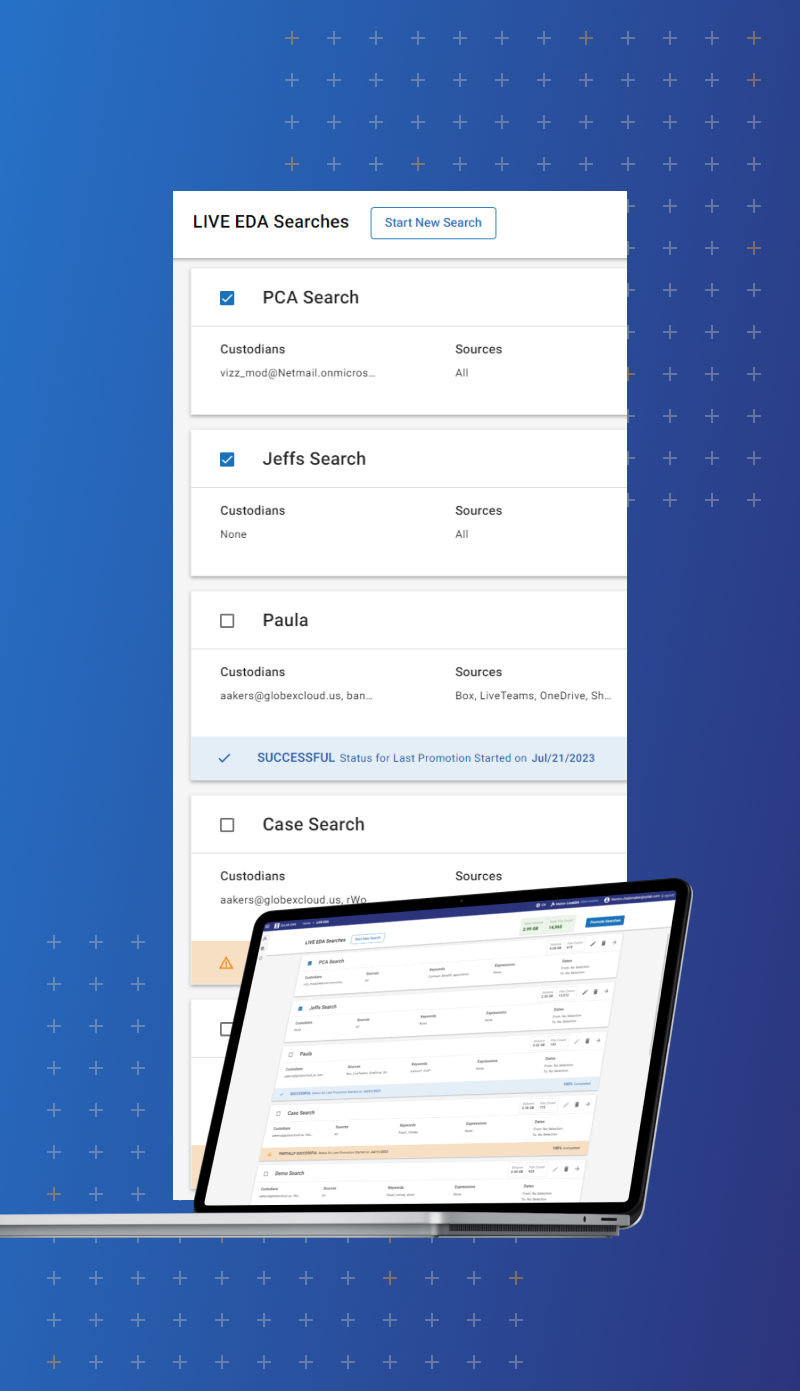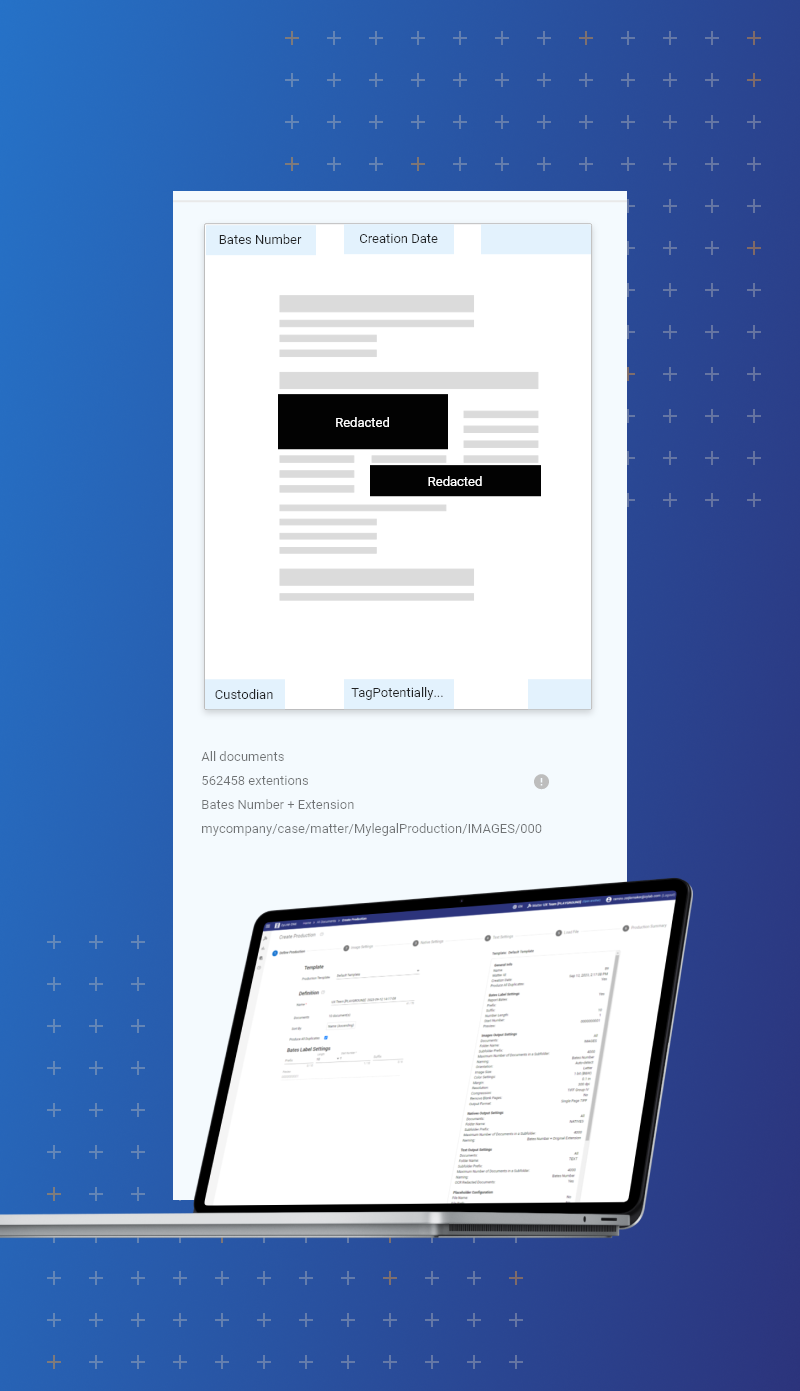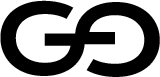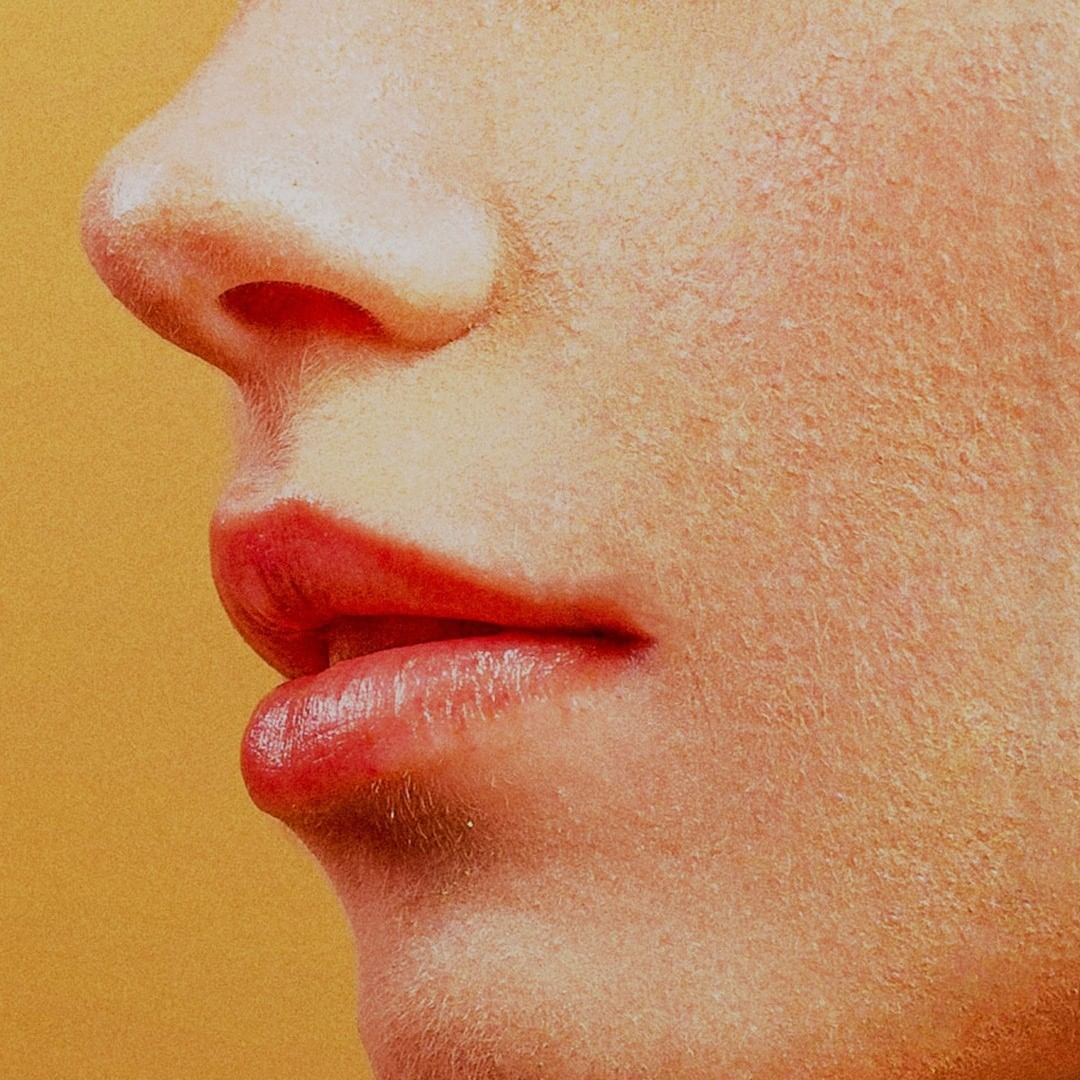ZyLAB ONE
Overview
This case study outlines the comprehensive UX design process for ZyLAB ONE, a SaaS platform dedicated to aiding legal teams in efficiently reviewing and analyzing electronic data for litigation, investigations, and compliance. The project’s primary objective was to enhance the platform’s usability and effectiveness, driven by feedback from users and industry experts. The UX design team embraced a user-centered design (UCD) approach, actively involving users in the design process and rigorously testing design solutions with them.
The Product
ZyLAB ONE is a Software as a Service (SaaS) platform designed for legal professionals to streamline the review and analysis of electronic data in legal contexts. It assists in organizing, searching, and processing large volumes of data efficiently, thereby enhancing productivity and accuracy in legal proceedings.
The Goal
The primary goal of this case study was to revamp ZyLAB ONE to address the identified issues and provide users with an enhanced, user-friendly experience. By doing so, we aimed to increase user adoption rates, improve user satisfaction, and reduce the risk of users switching to competitor platforms.
My Role
I served as the UX Designer on this Long time project, i was responsible for orchestrating the user-centered design approach and ensuring the final design solutions align with user needs and preferences.
Responsibilities
- Conducting user research to gain insights into user behavior and preferences.
- Synthesizing research findings into actionable design recommendations.
- Collaborating with the development team to implement design solutions.
- Testing and validating design solutions through various prototype iterations.
- Design by WCAG 2.x standards.
- Build Design team and work on how we can change the organisation from Feature driven into Data driven.
Understanding of the User
User research was conducted through:
- Interviews with Legal Professionals and Domain Experts:
In-depth interviews with a diverse range of legal professionals, including lawyers, paralegals, and eDiscovery specialists, helped us understand their workflow, pain points, and goals in using the platform. - Surveys with Current and Potential Users: Surveys were distributed to collect quantitative data on user demographics, usage patterns, satisfaction levels, and feature preferences.
- Usability Testing: Testing sessions were held with representative users to observe interactions with the platform, including task completion time, errors, and subjective feedback.
Pain Point
The main pain point was the existing cluttered and confusing interface, resulting in inefficiency and frustration among users.
Personas
Based on the user research data, we created the following user persona:
User Persona:
- Name: Dawn McBride
- Role: Senior Litigation Attorney
- Goals: Efficiently review and analyze electronic data,
meet tight deadlines, and maintain data accuracy. - Pain Points: Struggles with the platform’s cluttered interface and slow data processing, leading to inefficiency in her work.
02. Discovery
02. DISCOVERY
Problem Statement
The previous version of the ZyLAB ONE platform had several usability and effectiveness issues that are causing frustration and inefficiency for legal professionals using the platform. These issues include a cluttered and confusing interface, slow performance, and a lack of certain features and functionality that are necessary for certain workflow scenarios. As a result, the adoption and satisfaction levels of the platform are lower than desired, and there is a risk of losing customers to competitors. The UX design team has been hired to address these issues and improve the user experience of the platform, based on feedback from users and industry experts.
The core problems identified in the previous version of ZyLAB ONE included:
- Cluttered and confusing interface.
Many users have reported that the current interface of the platform is cluttered and confusing, with too many buttons, menus, and options that are not clearly labeled or organized. This makes it difficult for users to find and access the features and functionality they need, and it increases the risk of errors and mistakes. - Build with Microsoft Silverlight.
Some users have also reported that the platform is slow to load, search, and process data, which reduces their productivity and efficiency. This can be particularly frustrating for users who have tight deadlines or are working on large cases with large volumes of data. - User Interface is hard to understand, not able to do it by them self.
The platform’s user interface was unintuitive, making it difficult for users to perform tasks independently.
Key Findings
1. Legal professionals value efficiency and accuracy when reviewing electronic data
2. Users have different levels of familiarity and expertise with ediscovery
3. Users have different preferences and expectations regarding features and functionality
03. Design Process
03. Design Process
The previous version of the ZyLAB ONE platform had several usability and effectiveness issues that are causing frustration and inefficiency for legal professionals using the platform. These issues include a cluttered and confusing interface, slow performance, and a lack of certain features and functionality that are necessary for certain workflow scenarios. As a result, the adoption and satisfaction levels of the platform are lower than desired, and there is a risk of losing customers to competitors. I as the first UX Designer within the organization has been hired to address these issues and improve the user experience of the platform, based on feedback from users and industry experts.

As i started working with the R&D i need to get synced with their Scrum Agile way of working, it was a structered framework for development where i needed to hop on to get my work done a.s.a.p. When i joined the organization in 2016 there was no any structure for Designers, so i synchronised my work structure with theirs and maded over time minor changes to change slowly the organisation from Feature to Data driven approach.
Current Structure:
While Scrum provides a structured framework for development, it lacks a specific phase for preliminary design and analysis, along with design recommendations
Challenges in Design Processes within Scrum Framework
The integration of design processes into Scrum presents several challenges:
- Focus on High-Fidelity Wireframes:
Scrum teams often emphasize high-fidelity wireframes during the planning phase, fostering a waterfall culture throughout implementation. - Preparation Before Development:
Designers are compelled to prepare wireframes or mockups before a sprint begins, leading to their exclusion from the team sprint and the removal of their work from the overall process. - Limited Design Engagement:
Designers are shared across teams, resulting in limited time to collaborate with any given team. This complicates communication and understanding of the designer’s role.
Scrum attempts to standardize work processes for individuals with different thinking styles. Designers primarily engage in research and decision-making, while developers often require ready-made solutions, leading to differing time estimates, planning, and approaches.
Changes overtime:
Levels of Engagement in Scrum for Design
To determine the level of engagement in a Scrum project for design, consider these factors:
None: Minimal or no impact on the user interface; no engagement required by the UX team.
Low: Low impact on the user base, laying the groundwork for future projects requiring more UX involvement.
Medium: Involvement of UX, but not as the driving force behind the project, affecting a significant portion of users.
High: The project is partially or fully owned by UX, potentially impacting a majority of users and requiring substantial UX deliverables.
These engagement levels help define the role of UX in Scrum projects, guiding the scope of activities and deliverables.
Definition of Ready (User Story – UX)
A clear definition of ready helps streamline the design and development process. It includes elements like communication, layout definition, data considerations, and more, ensuring that a user story is well-prepared for implementation.
Definition of Done
The definition of done outlines criteria that must be met before a user story is considered complete. It includes internationalization, cross-browser and device testing, validation, and approval of UX design, among other essential elements.
Incorporating these principles and practices within the Scrum Framework can harmoniously integrate design processes, fostering collaboration between designers and developers and enhancing the overall product development process.
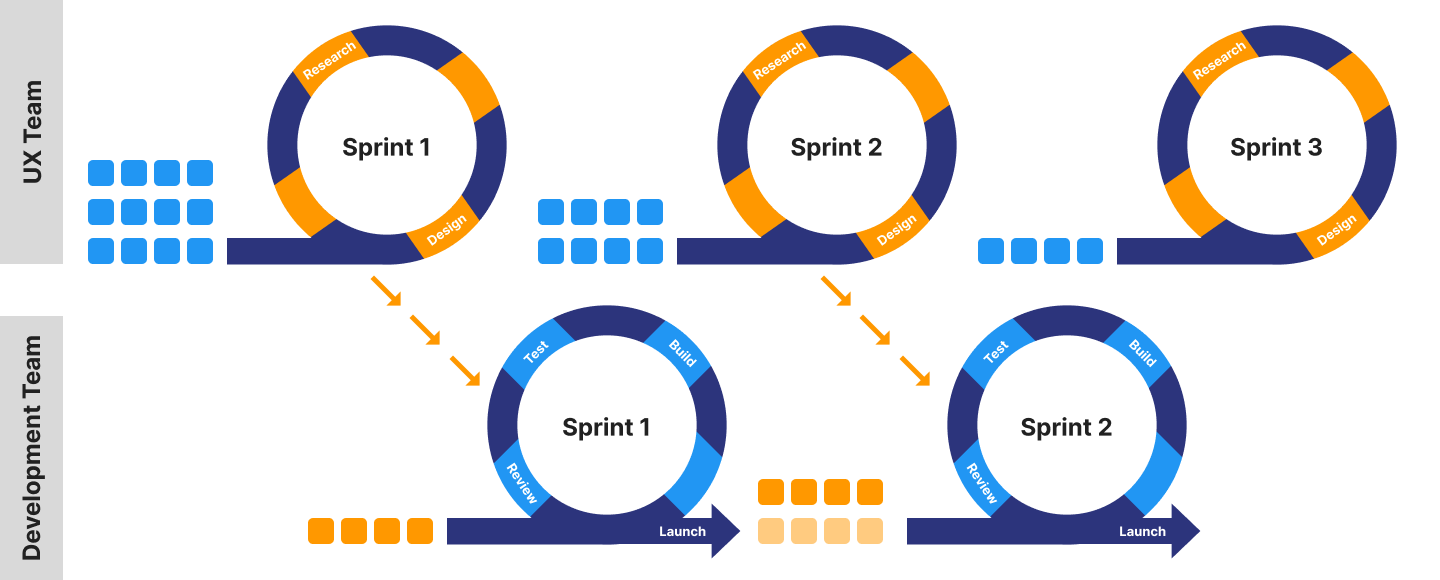
The image above shows you how we migrated the work from Designers with Developers. As the R&D provided a Quarterly Roadmap i need to get informed by PM’s which tasks are currently being planned so i can plan my work ahead so i won’t block the developers by finishing their sprints.
In the Use Case: Design Process i go in depth how i build it from scratch and tweaked it over time as we grow potentionally in team-size.
04 Lesson Learned
04 Lesson Learned
The Impact and What We Learned
The UX design team’s efforts resulted in a substantial improvement in the ZyLAB ONE platform’s usability and effectiveness. User feedback indicated increased satisfaction, reduced frustration, and improved productivity. The project emphasized the importance of involving users throughout the design process, as their insights were invaluable in crafting a solution tailored to their needs.
Outcomes
We converted our Legacy (On-Prem) product from Silverlight to HTML5 into fully DIY SaaS solution.
- 1000+ Stories related to renew ZyLAB ONE
- 450+ Stories related with UX improvements
- ETA 7 years (divided into Quarterly Roadmap)
- Before no UX Strategy, Research & Usability Plans
- Received feedback from 150+ clients during client sessions, and modified it on Agile.
External links
Gartner Review – ZyLAB ONE
Lesson Learned
- Collaboration between UX and development teams is key: By working closely with the development team, the UX design team was able to ensure that the design solutions were feasible and aligned with the technical constraints and capabilities of the platform. This collaboration also allowed the team to optimize the performance and reliability of the platform.
- Data can inform design decisions: By analyzing data from user research, platform usage, and customer support, the UX design team was able to identify patterns, trends, and opportunities for design intervention. This data helped the team prioritize and justify the design solutions and track the impact of the design on the users and the business.
- Iterative design and testing can lead to better results: By using a variety of methods to test and validate the design solutions, such as paper prototypes, low-fidelity prototypes, and high-fidelity prototypes, the UX design team was able to gather feedback and make iterative improvements to the design. This allowed the team to refine and optimize the design before the final implementation.
- User-centered design is essential for improving the usability and effectiveness of the platform: By involving users in the design process and testing the design solutions with them, the UX design team was able to gather valuable insights and feedback that helped shape the final design of the platform.